
This question is courtesy
on Notes.Several readers responded to his note and shared links to the Substack FAQ on how to embed a PDF in a post. You will see the below embedded output when you drop an accepted file into your draft post.
You can choose to edit, replace, download or delete the file. Editing opens up a sidebar menu for the below fields.
Essentially, a PDF embed acts as a post embed from your archive, with custom thumbnail images, titles and descriptions for your user.
The process is straightforward - drag and drop various document types (including epubs, excel) into your post, and it magically appears, allowing you to edit the image, description, and title – a convenient feature. Try it in a draft post!
However, I propose taking it a step further.
Suppose you're sharing a PDF document and desire feedback or engagement data. In that case, consider creating a document link and including it in your post, rather than the document itself. This approach allows for precise tracking of user interactions while retaining control of the content.
Let me illustrate with an example by breaking down the steps. I created a new PDF by using this earlier tip of mine on one of the popular posts from
You can use the PDF you wish to send.Create a free acccount on docsend.com. Follow through their login process.
Click on "Upload Content" after login, and select the file from your local computer drive.
Once the document is uploaded, you'll have the option to create a link against it. The PDF is titled ‘The Weight of Selfishness.’
Choose ‘Create a Link.’
Choose the desired settings, including security levels. For instance, I opt for 'Email Id' required to ensure it is from this subscriber base.
You can limit access by setting an expiry date and a passcode for added security. Consider your users' tolerance for these controls. It should reflect the goals for your sharing the document.
Pro-tip: You can choose to limit access by setting an expiry date if you are promoting early access to a book, or a passcode for select users. You may also choose to let users download the PDF if it is a free giveaway.
7. You can set a watermark for copyright reasons if forgotten in the PDF. You can do this by selecting Customize against ‘Add watermark.’ I chose to also customize color, transparency, font size, position, and text. Check preview before confirming.
Once satisfied, the link is created automatically. Copy and use it in your post. Thanks to comments from
I decided to add these tips. DocSend allows you to get embed code for your website, and a button, which you can use instead of a standard ‘Download’ button, so that they can easily use the link. Substack doesn’t allow non-video embeds today. Think of an embed as an easy reference translated by the editor - for example when you add a youtube video to your post. To use these methods, select ‘More Settings,’ above.
After your readers access the file, docsend tracks analytics in the Performance tab - pages viewed, time spent on each page, and other insightful stats.
I invite you to try this link to check it out. I am happy to share the stats in a future post. Access the unlocked article from helloIndia! here. Enter your subscribed email id to unlock access. Metrics are privacy enhanced.
You may find the analytics useful in gaining feedback on your giveaways, ebooks, and fiction chapters without requiring any action from your users. There are alternate options to docsend, but I shall reserve it maybe for another day!
Startup founders commonly use DocSend to send pitch decks to investors, opting for a secure and trackable mechanism instead of email attachments.
Wanna help me in this experiment? I will post the stats if at least 10 readers participate so we have some meaningful metrics. Game? Click on this link!
Did you find this helpful ? Have other questions? Join us in ‘Chat.’










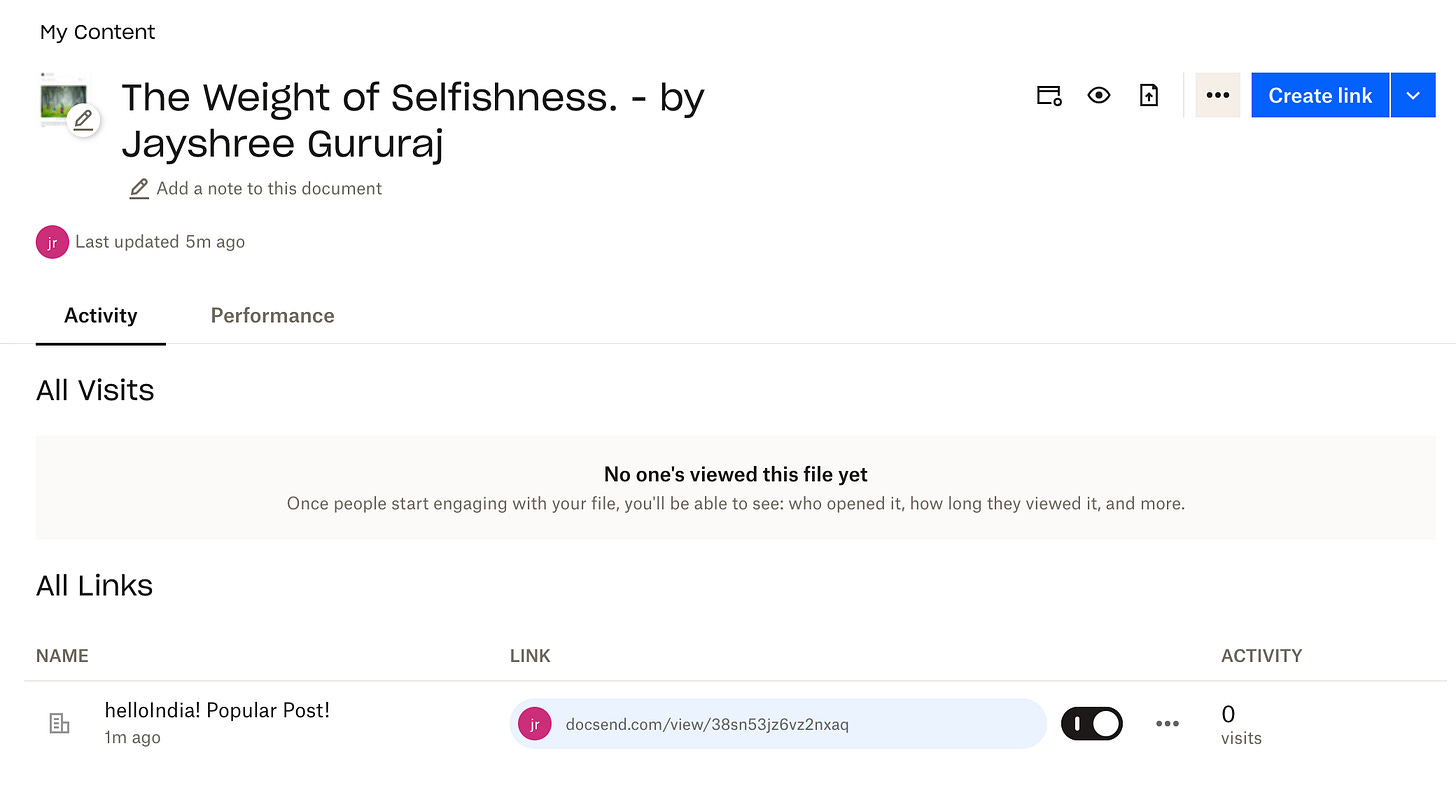
Jayshree, how would you weigh this up against uploading the PDF to your own domain, if you have one, and monitoring traffic that way?
There now, ya see, this is genius on so many levels. Well done. Whether about family or customers, engagement and connection is what it's all about. 🥹