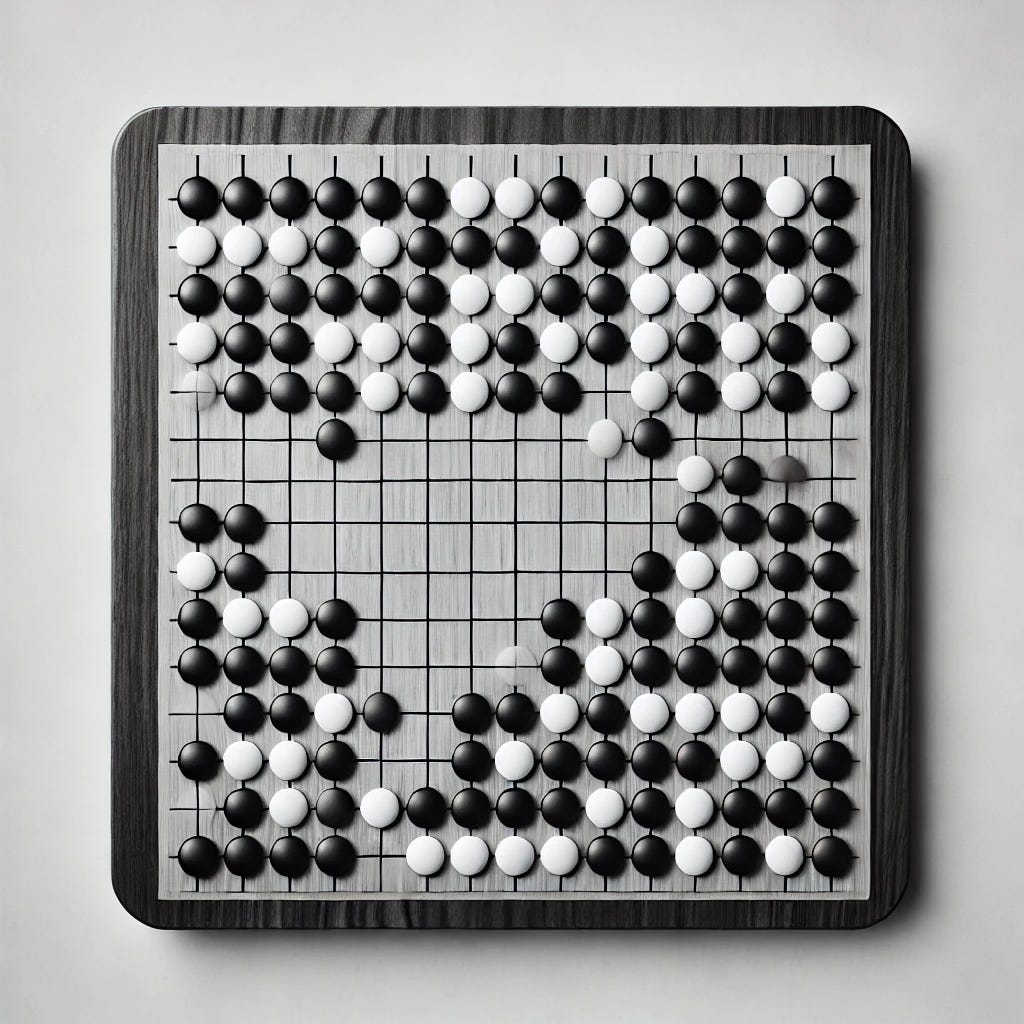Quick Tips: QR Codes, Substack and GenAI
Of Tracking, Analytics, and Marketing Campaigns.
Hello Everyone!
Welcome to new readers! I simplify digital strategies, tech tools, and trends, offering quick tips, and detailed how-to videos to help you stay on top of the fast-paced world of technology.
Thanks to the generosity of our paid members and contributors to my kindness jar, many of the articles remain outside of the…