Guest Post: Editing and Scheduling Posts.
On reviews, and soft-launching posts before broadcasting it to all subscribers.

Hello Everyone, I am back with this week’s guest post. I hope you are enjoying these varied posts and the knowledge shared by other writers. If you wish to write a guest post, please join the chat or write in at hellotechmadesimple@proton.me. I would love to hear from you!
I am glad to introduce you today to Raj Menon, who is passionate about storytelling and has contributed to several leadership books during his 25 years of experience as a technology professional and entrepreneur. His recent work involves thought-provoking perspectives on current events, societal trends, cultural nuances, and issues that are lost in our fast-paced micro-sharing lifestyle.
Raj writes passionately from his mid-century vintage Jasper writing desk located in Nashville, Tennessee. He has two publications on Substack. In his words,
“The Marinade celebrates diversity of culture, lifestyles, and thought. I write news articles about societal trends, current events, politics, epidemics, travel, and more, by weaving in my personal experiences and stories.
Inkwell & Quill uncovers writers’ secrets one tip at a time. Here I consolidate insights from experienced writers through interviews and collaborations, to help overcome writer’s block and inspire everyone to write.”
As writers, we may be so eager to publish our work that we sometimes shorten the editing process.
Editing is a long and laborious process. It takes patience and several re-reads before many of us catch all our typos, grammatical errors, readability issues, et al.
Instead of pausing and walking away from the post, we may fall prey to haste.
I recently published a post about how to disambiguate the editing process, which shares the best advice from many writers here on Substack.
The instant gratification of releasing our work into the world, that satisfaction, it’s a writer’s high that we may long for.
I know that feeling. I feel it every time I have finished a draft post.
If you have felt it too, then this post is definitely for you.
What if we could curb our enthusiasm to publish to all our subscribers immediately?
We can.
In the following three-step process, I share how we can change the default process of publishing posts to one that will allow us more space to create the perfect version to broadcast.
Step 1: Publish now, but deliver later.
After you have finished your draft version and have fixed all the glaring mistakes, you are in a finished status. You want to publish the post.
But there is a nagging feeling that makes you wonder: Have I caught all the issues? Do I need to edit some more? Should I publish and move on to my next post?
I am here to tell you that you don’t have to shake off the feeling. I wish to show you how you can publish without consequences.
So, if you are ready with your post, and wish to publish, go ahead and hit ‘Continue’ and get to the ‘Publish’ screen (as shown below).
You will notice that the checkbox ‘Send via email and the Substack app’ is checked by default.
Uncheck it.
You will see that the ‘Send to everyone now’ button will change to ‘Publish now’ instead, as shown in the image above.
Next, you will be presented with one more popup (as shown below). This popup can be disabled, and I recommend checking the ‘Don’t ask me again’ box so you don’t have to choose this option every post.
Since Substack designed the delivery mechanism to be email-first, it is the default option. But it may be to the writer’s advantage to delay gratification and slow the process down.
I would recommend using the ‘Publish to web only’ option instead of broadcasting to all your subscribers immediately. This gives the post a chance to ‘breathe’ and gives you the chance to sleep on it, returning with fresh eyes, before you hit the ‘Send to everyone’ button. This is especially helpful when sending to your paid subscribers.
Step 2: Keep editing, then soft-launch it.
Now that you have published your post, it is no longer in “Draft” mode and moves to your Published tab. That’s ok.
Remember though, that no one has been notified yet, not by email or on the app. It is visible only to those subscribers who visit your site on the web, if they do, without a notification.
So you can still edit that post as many times as you want until you perfect it. Select the post, and choose ‘Edit Post’ on the menu.
When I have completed editing, and I feel I can edit no more, I soft-launch the post. The soft launch is my process of sharing my work with a controlled group.
I announce it on Substack for some early feedback. That means, announcing the post on the Notes feed, which my followers see, and maybe even sharing its launch with my active subscribers on a Chat thread.
Again, we are still not broadcasting the post to all our email subscribers just yet.
I found that this step helps in generating some engagement (likes and comments) early on before it gets broadcast to everyone via email. In a way, it is like having one foot in the editing room for some final updates to the post, based on the feedback.
How long you keep your post in soft-launch mode is totally up to you. This process helps in the following use cases:
You need more time to edit and get some early feedback before you send it to everyone via email.
You write daily, but you would rather not overwhelm your readers by sending every post by email so often that they get frustrated and unsubscribe.
You prefer to consolidate all your recent posts into a weekly/monthly digest post, maybe as part of a theme.
All this and more are possible when you don’t give in to your need for instant gratification. Give your post the time to breathe, out of draft mode, in the editing/soft-launch mode.
Step 3: It’s time to broadcast.
Now you are finally satisfied with your post and resolved early feedback, if any.
For broadcasting the post later, Substack offers a ‘Send to everyone’ option that is ONLY visible for undelivered posts.
When you select this option, it now acts as the original ‘Publish’ and sends your post via email to all your subscribers instantly and makes it available on the Substack app.
Your perfect version - at least to you - has now been broadcast.
I was unaware that this option even existed until I stumbled across it accidentally. I would like to think it’s a secret!
Nowadays, this is my go-to process for every post.
I publish first and broadcast later. How about you?
You can read more from Raj at The Marinade and the Inkwell & Quill publications.
Caveats
After reading some comments, and notes, I am adding these caveats. While the suggested process for editing and letting the article breathe before emailing is beneficial, it's crucial to reconsider using it as a substitute for email communication.
Alternate Options
Use the ‘Secret draft link’ in Settings of the post before you ‘Continue’ with a few friendly readers on chat/DM, or as a ‘paid’ perk, to get early feedback on your post before publishing it to everyone.
Use ‘Preview’ → ‘Test’ to get preview web links, and send test emails to yourself to check for editing snafus and then publish to everyone.
Schedule the post, to go out 24-72 hours after you finish editing your final version. This still allows it to breathe and gives you a chance to review before the scheduled time. Combine it with option 1 for more reviews.
Subscribers have signed up to hear from you via email, so depriving them of that channel to engage with your content as expected when they subscribe, contradicts Substack publication and marketing strategies. Concerns about 'unsubscribes' or overwhelming subscribers with 'too much email' are needless.
I'll share a marketing cheat sheet next week, so stay tuned for more insights!




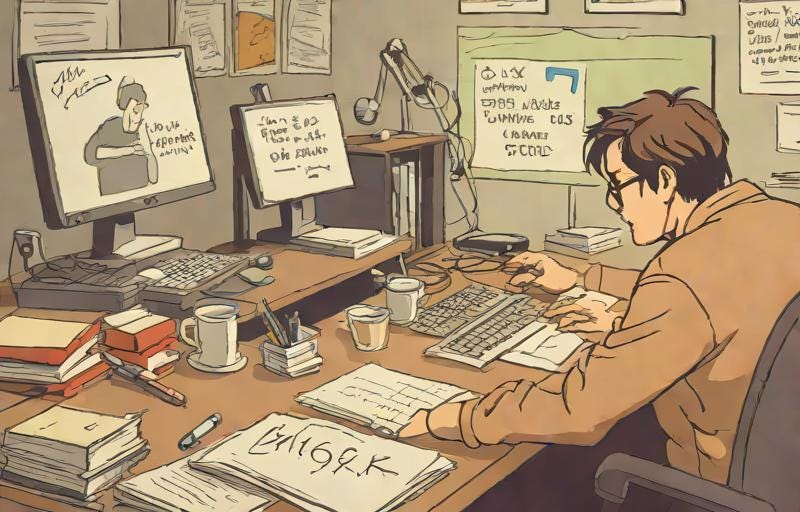

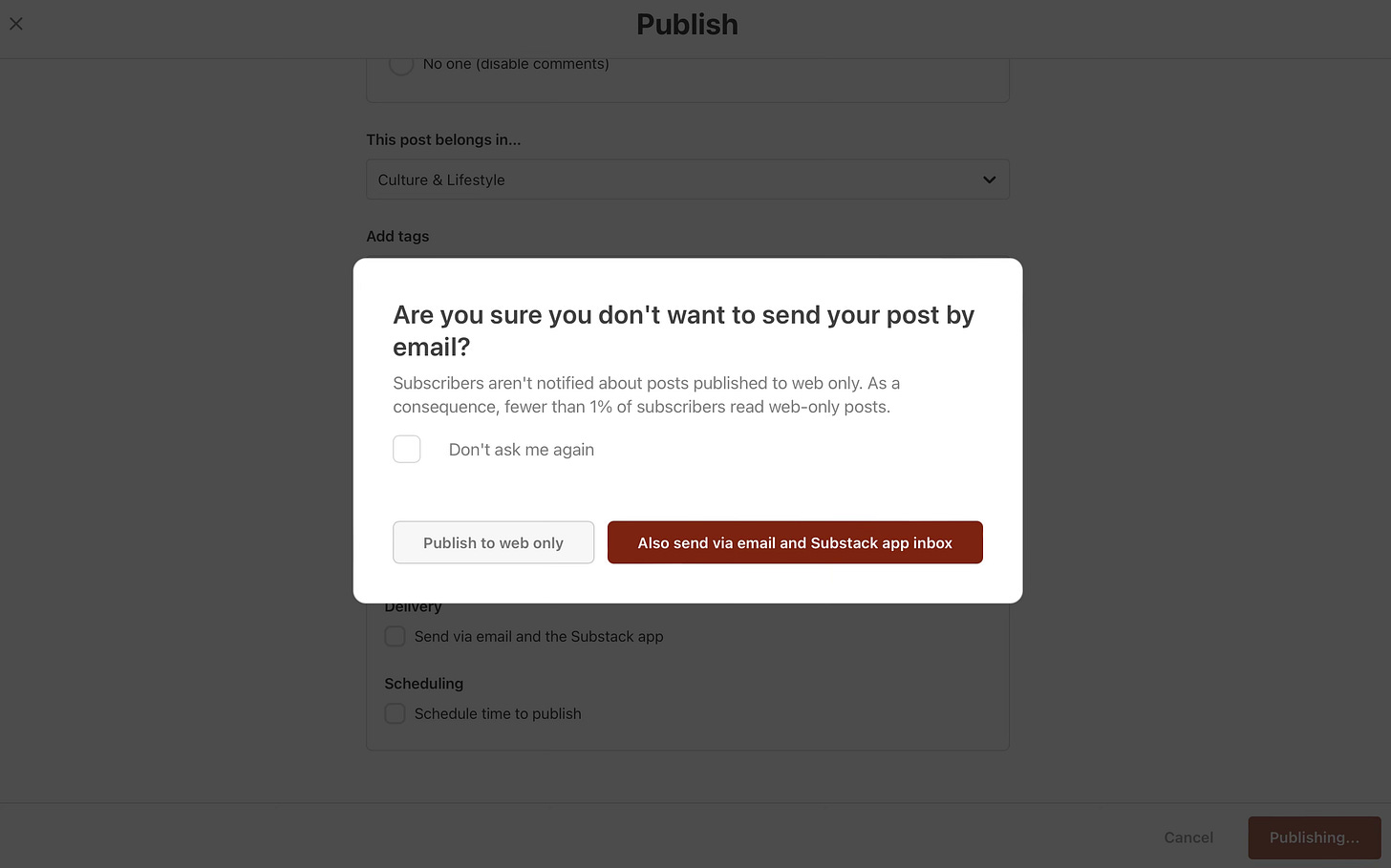
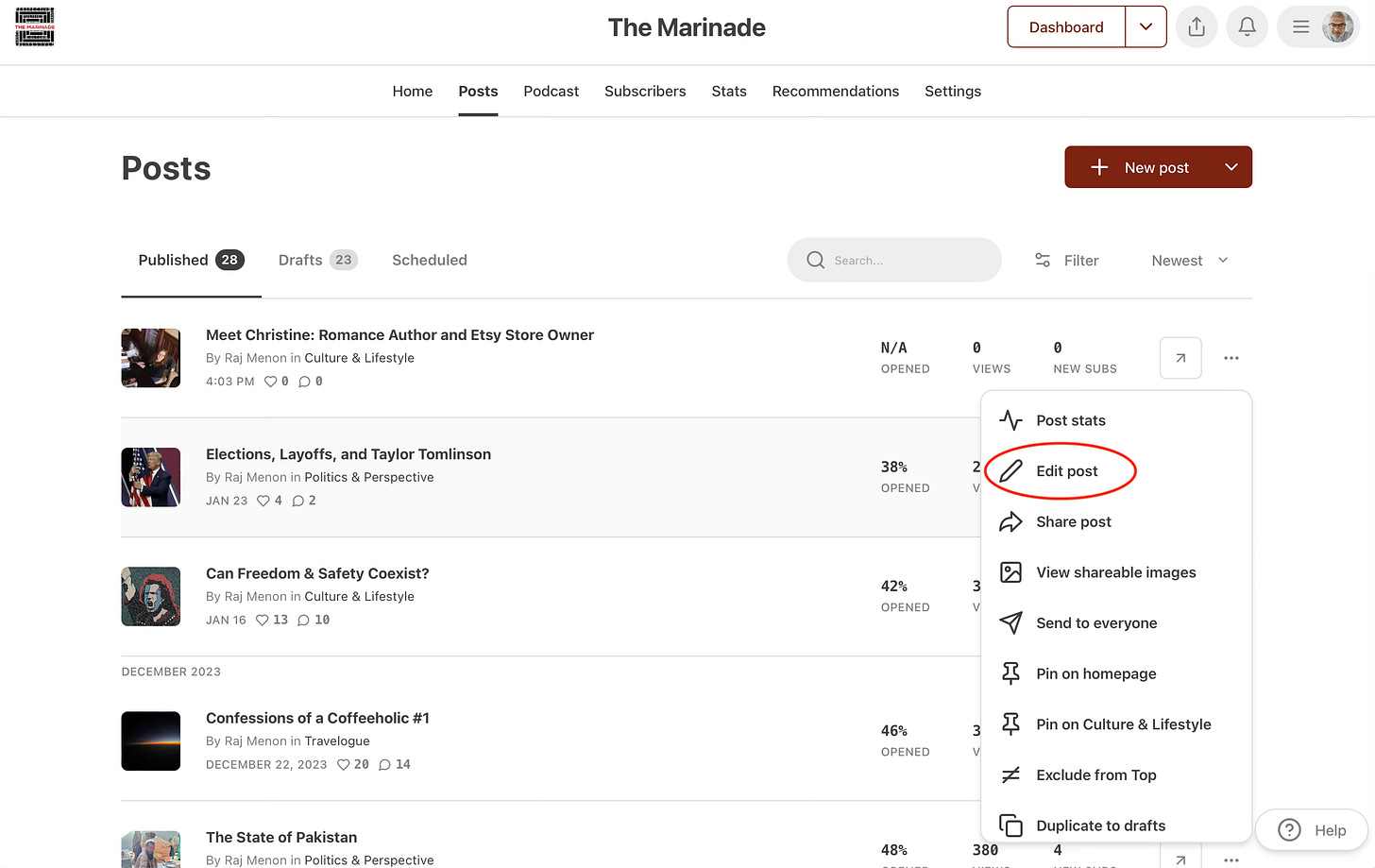


Excellent. I have published a few posts that I chose not to email (like the table of contents to my serialized memoir) so I knew that part. But I didn’t know you could then send it later. Thank you for this idea. Now you’ve got me thinking!
This is a fantastic idea.
Since I am fairly new, there were several posts early on that were only posted to the web.
Now I know I can go back to them and launch them.
Thnaks.